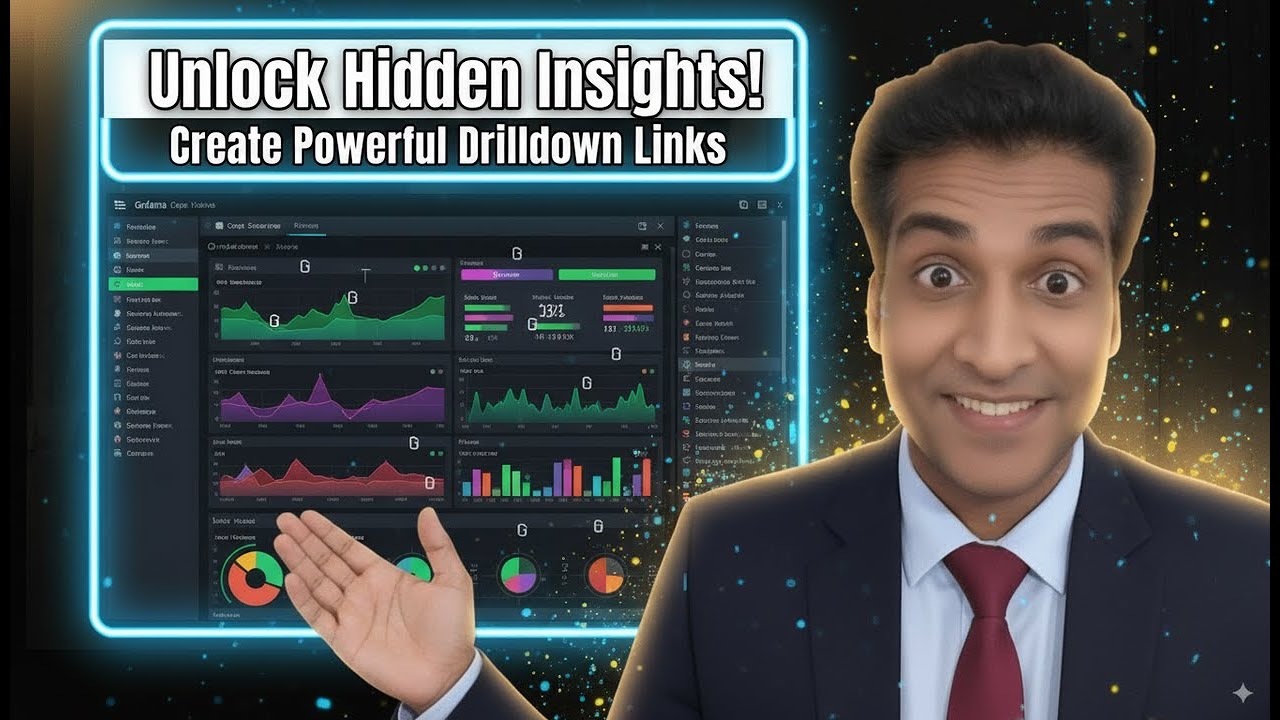Hello,
I’ve been using Grafana (v8.4.x) for about a day, experimenting with low-frequency (that is, quarterly, monthly, daily) data. To get going, I’ve started with a minimal three-column table called grafana in Postgres, done the way you might have done a primitive time series table with IBM DB2 in the 1980s. The table itself looks like this:
create table grafana(
series text not null,
date date not null,
value double precision)
Table "public.grafana"
Column | Type | Collation | Nullable | Default
--------+------------------+-----------+----------+---------
series | text | | not null |
date | date | | not null |
value | double precision | | |
What I think I want to do is to first have a table view which displays the results of the following query:
select distinct(series) from grafana order by series;
As this is an experiment, just about anything can be added here, starting and ending dates, frequency, number of values, etc.
Here I think want to click one of the series in the table and save it in a variable.
Next, once selected, I need to draw a graph of the series name selected earlier.
That query would be something like:
select date, value from grafana where series = 'xxxxxx';
Naturally, graphing arbitrary series works well, Grafana sorts the dates for you, no surprises here. Haven’t tried nulls.
What do I need to know to be able to store the result of the first query table selection in a variable and use it in the where clause of the second query? Does the table work for this sort of thing?
Thanks very much.