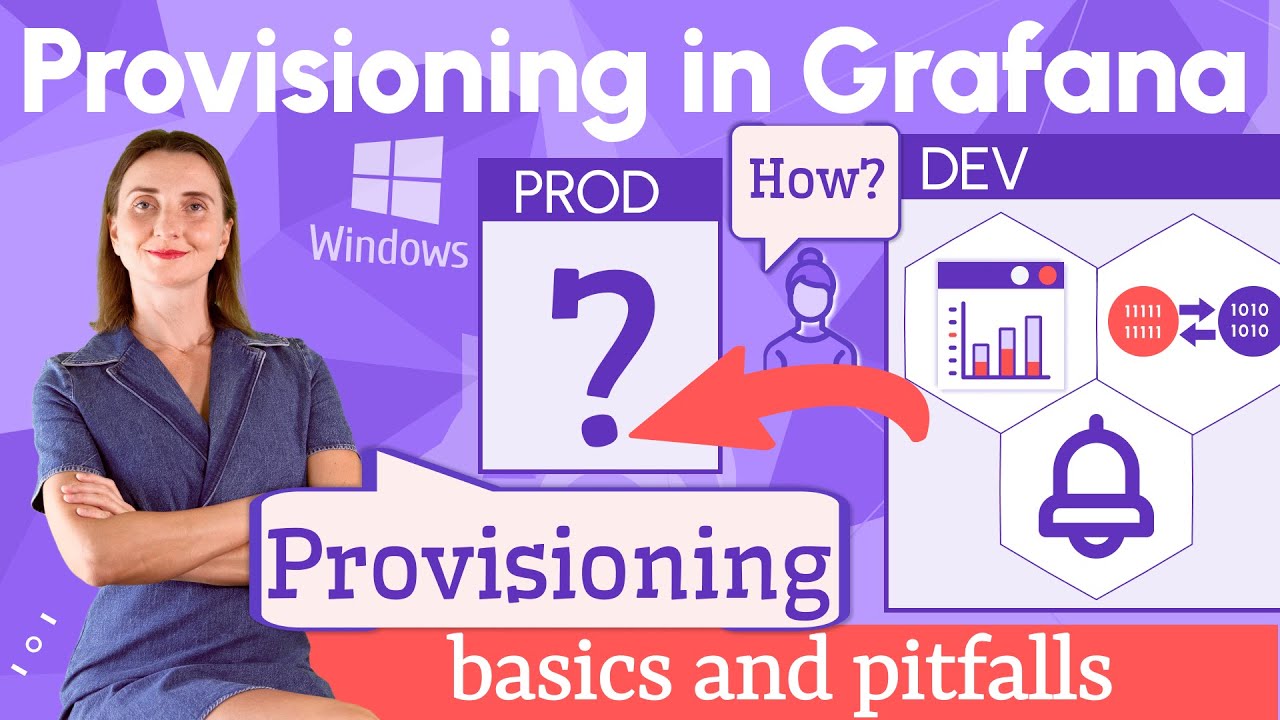I am running Grafana in Docker with docker-compose and a docker volume called grafana-data.
My Dockerfile copies my local provisioning folder into the docker image to make it available to Grafana, so that I could have persistent base dashboards and datasources. This is pretty basic usage.
Now, I spin up my Grafana instance with docker-compose, add a data source and a dashboard. Is there a way to “save” those data sources and dashboards to my local provisioning folder?
I am aware that if I stop the container and start it again, my stuff will still be there, because of the docker volume, however, I want to be able to delete the volume AND the container and still have the same preloaded dashboards and datasources the next time I start everything, which would be there because of my provisioning files.
I’m confused because it seems like I have to manually write the local provisioning files and just trial and error to see if they work, but it feels like there should be a way to use the already-working datasources and dashboards to create the files.